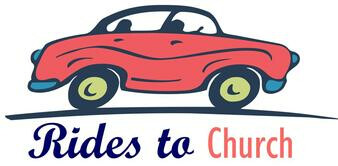in Concerts
NEW DATE: Sound & Vision: An evening with the movie organ

Join us for an evening with the movie organ, presented by organist Clark Wilson, on Friday, April 25th, at 7:00 PM! We'll be watching The Navigator (1924) as Clark provides the soundtrack.
Here's a little more about Clark:
Wilson began his scoring career in 1980 and has successfully toured with hundreds of film presentations at schools and universities, concert halls and performing arts centers, theatres, film festivals, and conventions. He is the organist of choice for many of the American Theatre Organ Society’s international convention silent-film presentations, has performed at American Guild of Organists and Organ Historical Society conventions and the East Texas Pipe Organ Festival, and has scored pictures for Kino International for public DVD release. He currently enjoys creating scores for (and working with Suzanne Lloyd on the presentation of) classic Harold Lloyd comedies. His work has encompassed North America, Australia, and the United Kingdom.
Wilson has been organ conservator and Resident Organist at the Ohio Theatre for the Columbus Association for the Performing Arts since 1992 and has also given performances at the Academy of Motion Picture Arts and Sciences (the premiere of the restored silent classic Wings, in honor of Paramount Pictures’ 100th anniversary), Atlanta’s Fox Theatre, UCLA’s Royce Hall, and the Packard Foundation’s Stanford Theatre. Film-festival engagements have included Toronto, Cinequest, San Francisco, and the Los Angeles Conservancy. He has presented the annual Halloween Night film at Walt Disney Concert Hall since its opening. Wilson has also had the honor of scoring pictures at the world renown Riverside Church in New York City, the San Diego International Pipe Organ Festival at Balboa Park, and for several Chautauqua institutions.
Academic credits include introducing silent-film scoring at Indiana University’s Jacobs School of Music organ department and being named adjunct professor at the University of Oklahoma, creating and teaching courses in silent-picture scoring and the history of the American theater organ, the first such accredited classes offered in the United States since 1929. He has lectured and also written numerous articles for pipe-organ journals.
Wilson was presented with the American Theatre Organ Society’s Organist of the Year award in 1998. A successful organ technician, tonal finisher, and consultant, he runs his own organ shop and has been professionally involved with over 200 pipe organ installations to date. Most recently, he has headed projects to save and transplant a late Aeolian-Skinner instrument from Ohio State University, and to relocate a large Wurlitzer organ to Ohio Dominican University in Columbus. He has earned the ATOS Technician of Merit award, the first of only two persons ever to receive both ATOS distinctions.